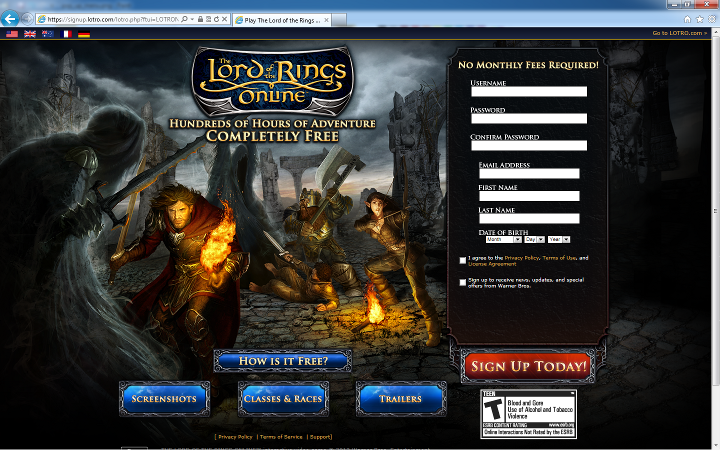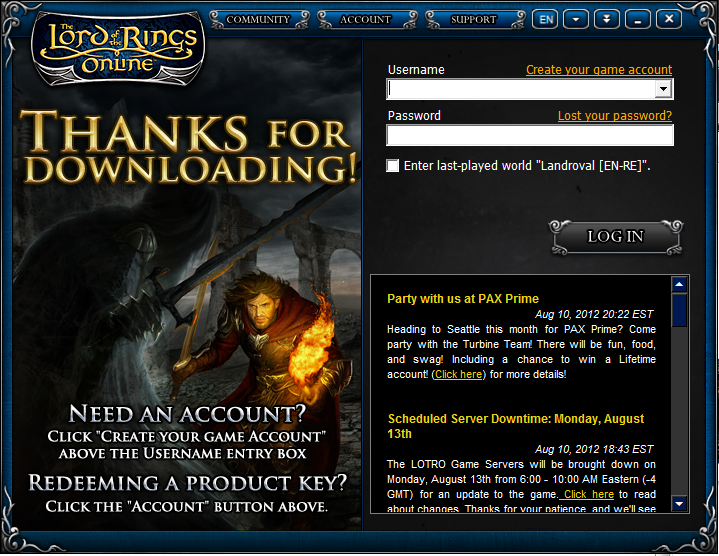User:Abovan
Balance and resto spec.
http://www.wowarmory.com/character-sheet.xml?r=Earthen+Ring&n=Abovan
Testing for a new page I'm putting up.
Welcome to the Expedition phase of Alea Iacta Est's journey into Lord of the Rings Online.
This doc will provide step by step instructions on how to create a LOTRO account, download the game, and get started.
Abovan's Note: Need to make a 2nd Steam account document how you get the game and make an account over Steam.
Step 1: Create Your LOTRO Account
The first step is to log on to http://www.lotro.com and create an account.
You will see a screen such as below.
Enter in the data on the column on the right, check the box that you agree to the legal documents, and then click the "Sign Up Today" button.
Step 2: Download the Game
Your next screen will look like this.
Select the option "Download from Turbine" since the Fileplanet service is in the process of being shutdown.
At this point, the game installer will download. Go ahead and install this program, and the game will then update itself to the latest version.
When the game is updated, you will be able to login.
Step 3: Log Into LOTRO
Enter your login credentials you created in step 1. Press "Log In" to continue.