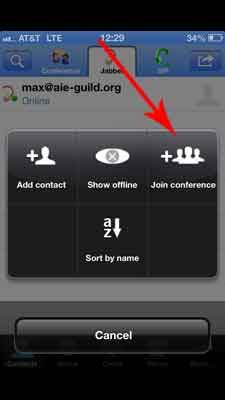Talkonaut Setup: Difference between revisions
Jump to navigation
Jump to search
No edit summary |
No edit summary |
||
| Line 11: | Line 11: | ||
# Launch Talkonaut, select '''Jabber''' as your account type and then enter your full username and password. Click '''Sign In.''' | # Launch Talkonaut, select '''Jabber''' as your account type and then enter your full username and password. Click '''Sign In.''' | ||
#:[[File: | #:[[File:Talkonautstep0.jpg]] | ||
# Click the arrow in the top right corner to join a chat/conference room. <br />''Note: this is also where you can add a contact. Pay attention to the format of the username.'' | |||
#:[[File:talkonautstep2.jpg]] | |||
# Click '''Join Conference''' to enter the chat room name details: | |||
#:[[File:talkonautstep3.jpg]] | |||
# Click '''More''' for additional options and enter the appropriate details. | |||
##'''Room''': the chat room name you want to enter | |||
##'''Host''': the AIE Jabber server, '''conference.aie-guild.org''' | |||
##'''Nick''': your nickname and what everyone else in the room will see | |||
##'''Password''': leave blank unless you're entering a password protected room | |||
Revision as of 20:53, 21 January 2013
If you want access to the guild-wide Jabber chat server on the go with your iOS device, Talkonaut offers a reasonable set of features like chat notifications, auto-away, screen orientation lock, chat log, timestamp, etc.
Prerequisites
- Compatible with iPhone, iPod touch, and iPad. Requires iOS 3.0 or later.
- Download the app at https://itunes.apple.com/us/app/talkonaut/id375113323
- Have an UMAMI username and password
This guide was made using Talkonaut 5.91 for iPhone but other versions should be similar.
Setting up your AIE Jabber account for iOS mobile
- Launch Talkonaut, select Jabber as your account type and then enter your full username and password. Click Sign In.
- Click the arrow in the top right corner to join a chat/conference room.
Note: this is also where you can add a contact. Pay attention to the format of the username. - Click Join Conference to enter the chat room name details:
- Click More for additional options and enter the appropriate details.
- Room: the chat room name you want to enter
- Host: the AIE Jabber server, conference.aie-guild.org
- Nick: your nickname and what everyone else in the room will see
- Password: leave blank unless you're entering a password protected room