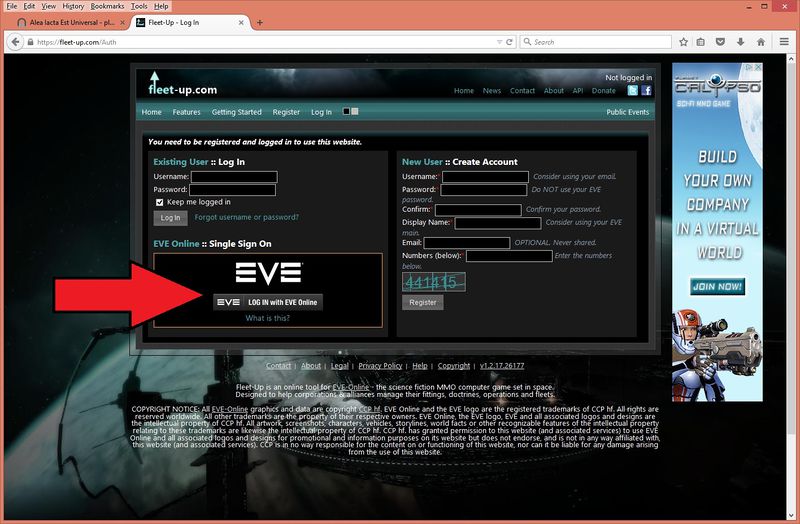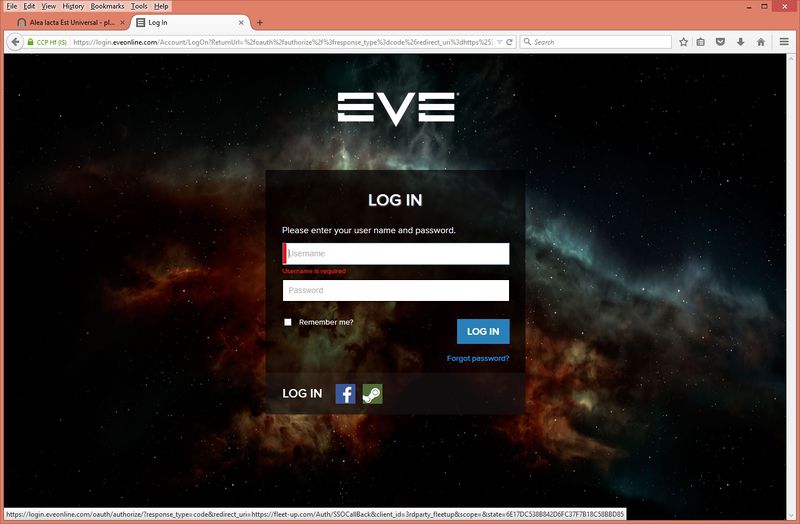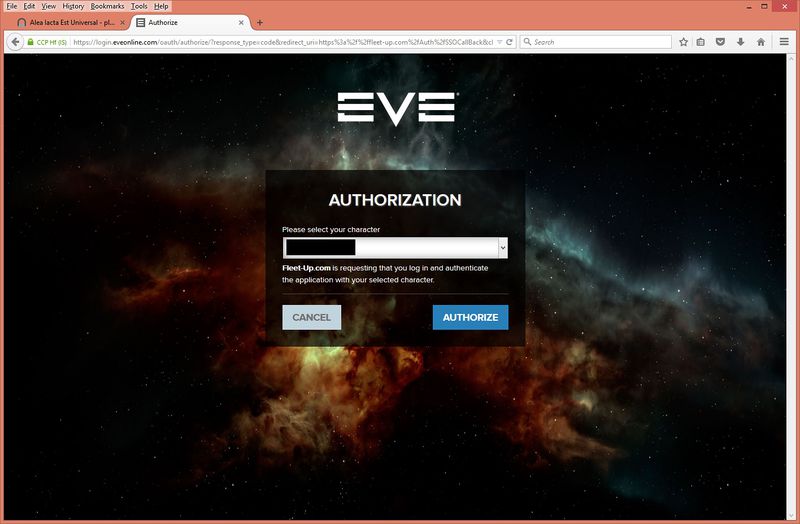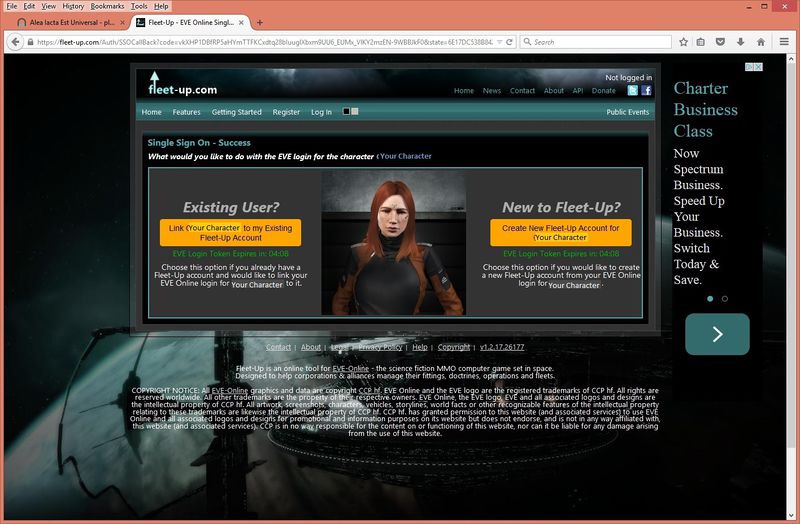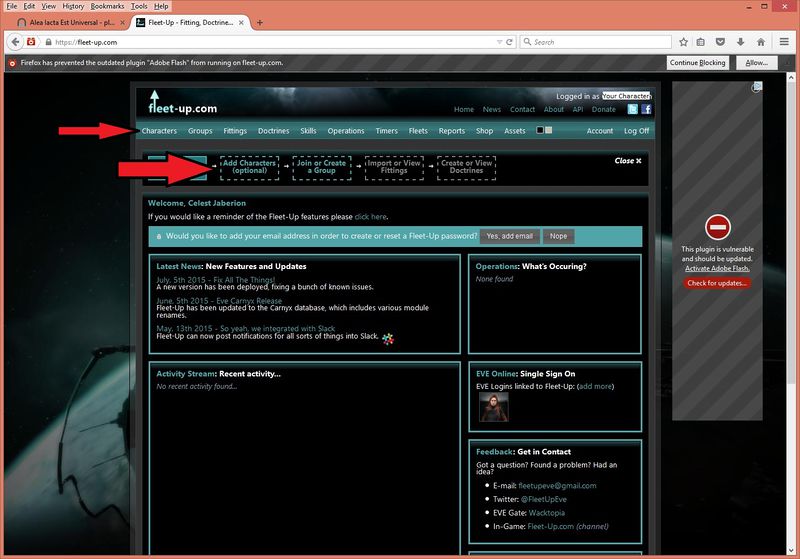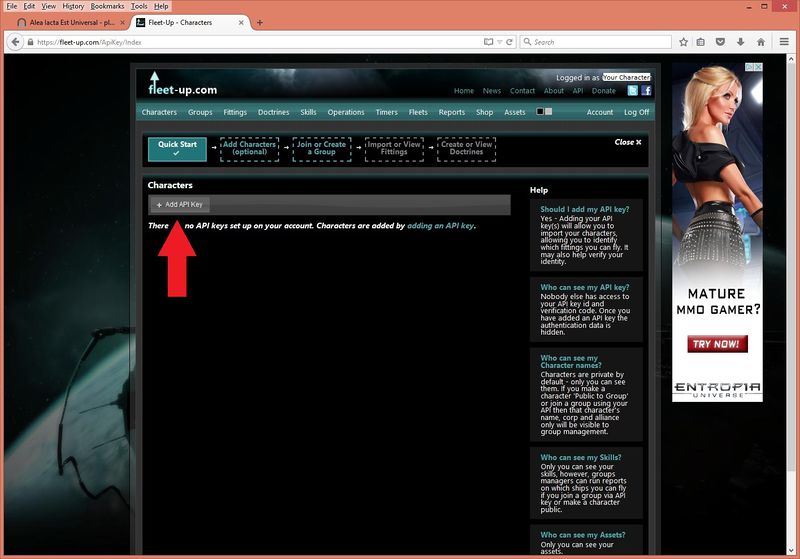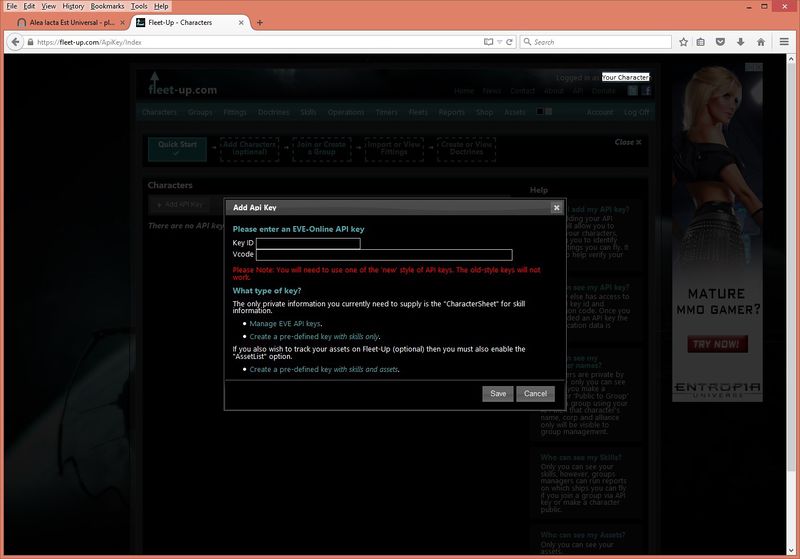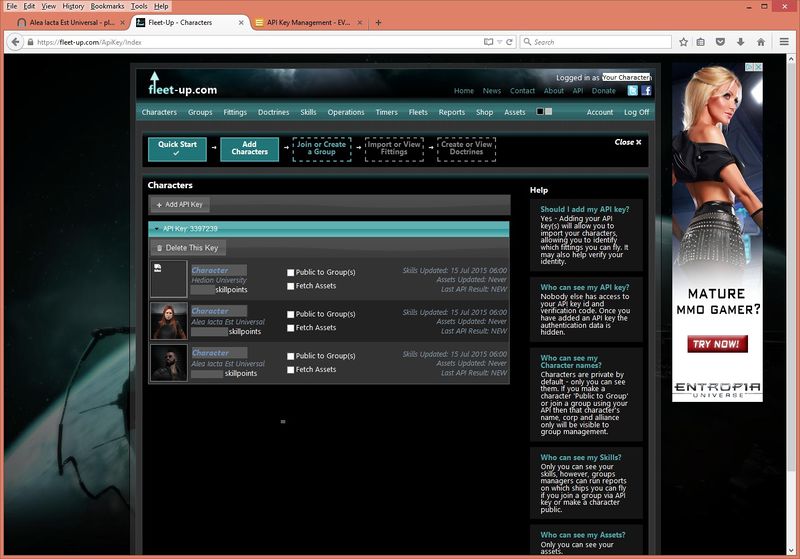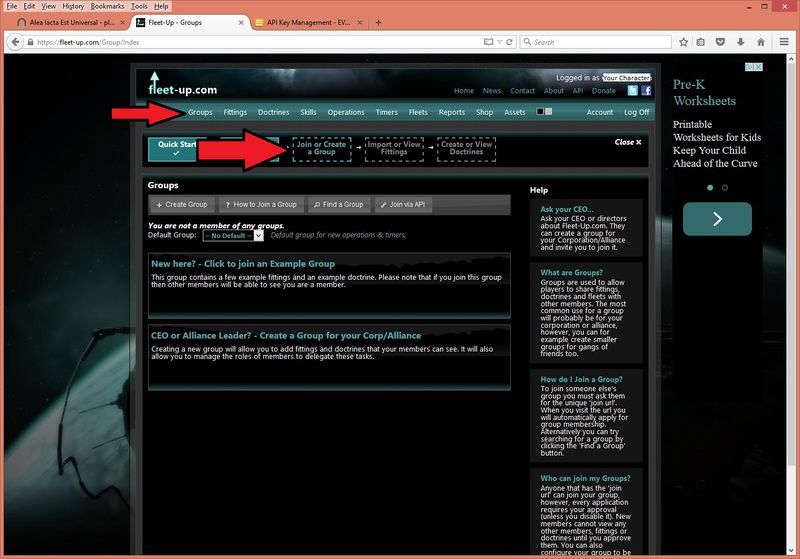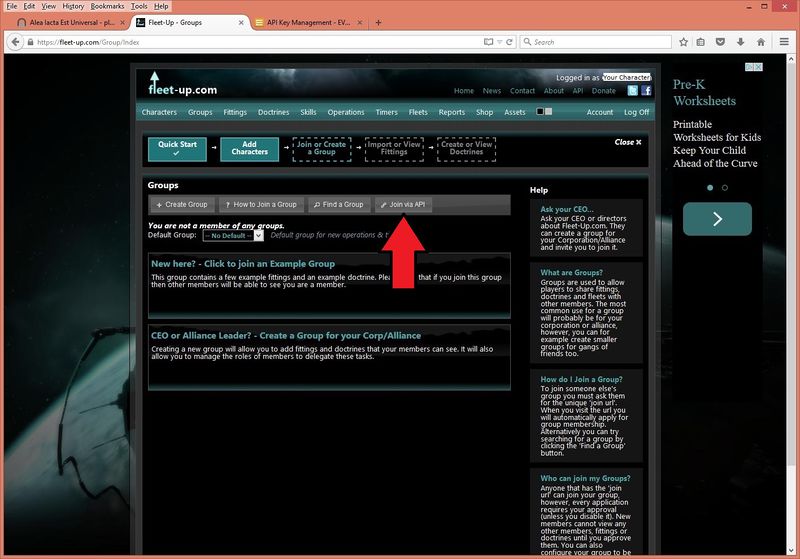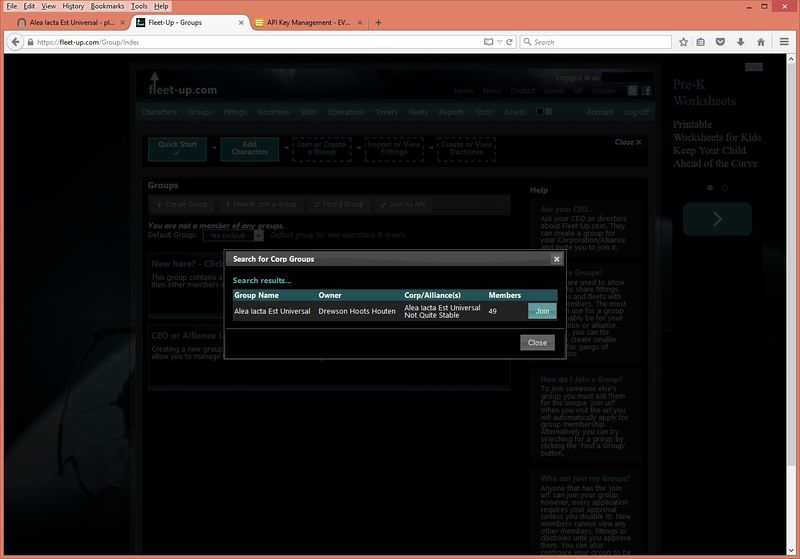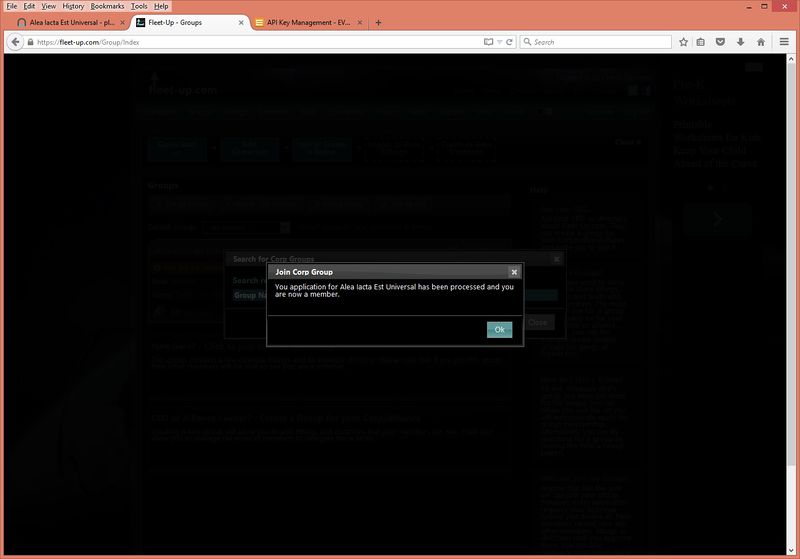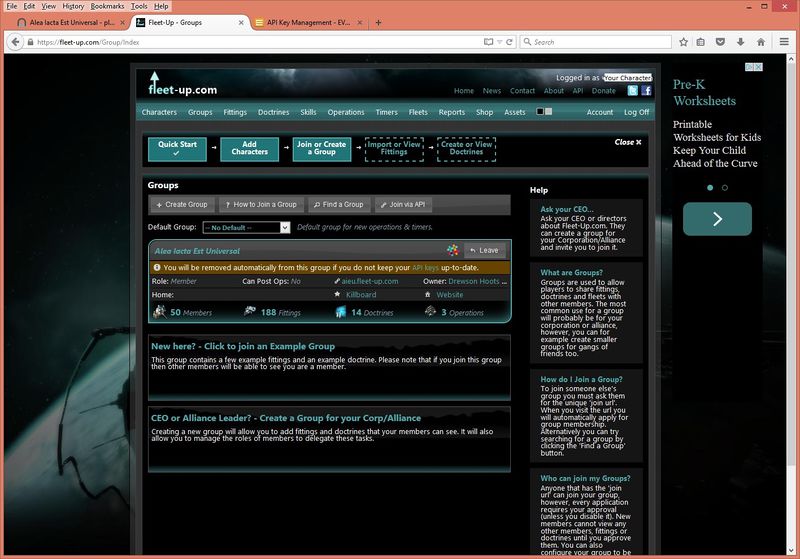EVE:Fleet-up Setup: Difference between revisions
Jump to navigation
Jump to search
No edit summary |
No edit summary |
||
| Line 1: | Line 1: | ||
== Step 1: Go to [http://fleet-up.com Fleet-up] and sign in via the EVE Online: Single Sign On (SSO) == | == Step 1: Go to [http://fleet-up.com Fleet-up] and sign in via the EVE Online: Single Sign On (SSO) == | ||
[[File:longon.jpg]] | [[File:longon.jpg|800px]] | ||
== Step 2: Log on Via Eve SSO == | == Step 2: Log on Via Eve SSO == | ||
[[File:EveSSO.jpg]] | [[File:EveSSO.jpg|800px]] | ||
== Step 3: Select a character to Authorize in EVE SSO == | == Step 3: Select a character to Authorize in EVE SSO == | ||
[[File:authorize_char.jpg]] | [[File:authorize_char.jpg|800px]] | ||
== Step 4: Select New or Existing Fleet-up Account == | == Step 4: Select New or Existing Fleet-up Account == | ||
[[File:existing_or_new.jpg]] | [[File:existing_or_new.jpg|800px]] | ||
== Step 5: Go to the Character Selection Screen == | == Step 5: Go to the Character Selection Screen == | ||
[[File:fleetup_home.jpg]] | [[File:fleetup_home.jpg|800px]] | ||
== Step 6: Click the "Add API Key" Button == | == Step 6: Click the "Add API Key" Button == | ||
[[File:add_char_api.jpg]] | [[File:add_char_api.jpg|800px]] | ||
== Step 7: Add API Key ID and Vcode for an AIEU Character == | == Step 7: Add API Key ID and Vcode for an AIEU Character == | ||
[[File:add_api.jpg]] | [[File:add_api.jpg|800px]] | ||
== Step 8: Verify you AIEU character is displayed == | == Step 8: Verify you AIEU character is displayed == | ||
[[File:confirm_char_load.jpg]] | [[File:confirm_char_load.jpg|800px]] | ||
== Step 9:Go to the Group Selection Screen == | == Step 9:Go to the Group Selection Screen == | ||
[[File:join_group.jpg]] | [[File:join_group.jpg|800px]] | ||
== Step 10: Click the "Join via API" Button == | == Step 10: Click the "Join via API" Button == | ||
[[File:join_group_arrow.jpg]] | [[File:join_group_arrow.jpg|800px]] | ||
== Step 11: Click the Join Button next to Alea Iacta Est Universal == | == Step 11: Click the Join Button next to Alea Iacta Est Universal == | ||
[[File:corp_group_join.jpg]] | [[File:corp_group_join.jpg|800px]] | ||
== Step 12: Click "Ok" == | == Step 12: Click "Ok" == | ||
[[File:join_corp_confirm.jpg]] | [[File:join_corp_confirm.jpg|800px]] | ||
== Step 13: Congrats! You are now in AIEU Fleet-up == | == Step 13: Congrats! You are now in AIEU Fleet-up == | ||
[[File:group_list.jpg]] | [[File:group_list.jpg|800px]] | ||