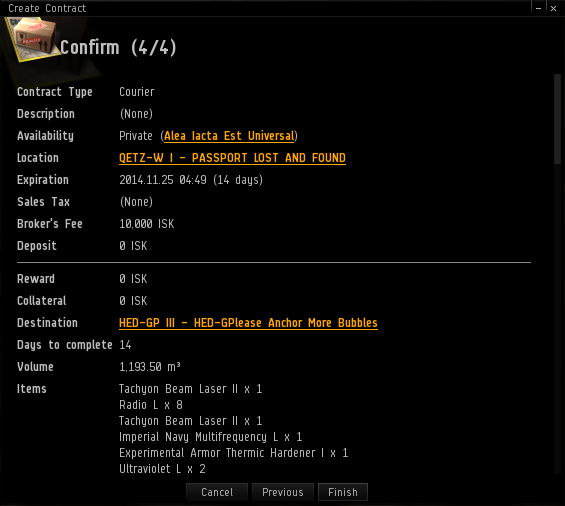EVE:Corporate Deployment: Difference between revisions
Jump to navigation
Jump to search
Hootenheimer (talk | contribs) No edit summary |
No edit summary |
||
| (One intermediate revision by the same user not shown) | |||
| Line 1: | Line 1: | ||
AIEU | The AIEU Logistics division and/or AIE Transport Company (AIETC) handles the transport logistics for all corporate deployments. When we move to a new theater of operations, member assets are moved at no cost to members. | ||
Here's what you need to do to get your stuff moved. | Here's what you need to do to get your stuff moved. | ||
| Line 14: | Line 14: | ||
Prior to a move, we will announce which stations ships and materiel will be picked up in. | Prior to a move, we will announce which stations ships and materiel will be picked up in. | ||
== Shipping Pretty much EVERYTHING (Courier Contracts)== | == Shipping Pretty much EVERYTHING (Courier Contracts)== | ||
Latest revision as of 06:07, 7 July 2015
The AIEU Logistics division and/or AIE Transport Company (AIETC) handles the transport logistics for all corporate deployments. When we move to a new theater of operations, member assets are moved at no cost to members.
Here's what you need to do to get your stuff moved.
General Preparation
There are two classes of assets that the corporation will move for you during a deployment.
- Material
- This includes just about everything: packaged ships, mods, minerals, corpses, livestock, and a postcard from Poitot. This is moved by jump freighter.
- Ships
- Assembled and fitted ships. Due to the Phoebe jump range nerf, this is a far LESS efficient option, ships should be repackaged and shipped via jump freighters if at all possible!
Prior to a move, we will announce which stations ships and materiel will be picked up in.
Shipping Pretty much EVERYTHING (Courier Contracts)
To have your stuff moved, do the following.
- Select all the items you wish to move in your hanger, right click Create Contract
- Select Contract type Courier
- Availability My Corporation
- Click Next
- Make sure all your assets you want moved are selected and verify it doesn't exceed 300,000 m3 (See bottom right corner) If you have to, make multiple courier contracts.
- Click Next
- The Expiration should be 2 weeks. The Days to Complete should be 14
- Click Next
- Verify it looks something like this: